Setting up a CCTV surveillance system requires careful planning, particularly when determining the necessary storage capacity. Various factors, including video resolution, frame rate, compression, and retention period, influence the amount of disk space required. Fortunately, the Dahua Disk Calculator simplifies this process, ensuring quick and accurate storage estimations. Factors such as video resolution, frame rate, compression, and retention period directly impact the amount of disk space needed. Fortunately, the Dahua Disk Calculator simplifies this process, allowing users to calculate storage requirements quickly and accurately.
This guide walks you through the steps to use the Dahua Disk Calculator, ensuring you allocate sufficient space for your surveillance recordings.
Storing CCTV footage requires careful planning, as higher resolutions and extended retention periods demand more storage.
The Tool helps you:
✔ Estimate HDD space based on resolution, compression, and frame rate
✔ Calculate storage needs for multiple video channels
✔ Improve storage efficiency by adjusting recording settings
By leveraging this tool, you can ensure your security system runs efficiently without unexpected storage limitations.
Follow these simple steps to calculate your CCTV storage needs:
To get started, download the tool from the official Dahua website:
🔗 Dahua Disk Calculator Download
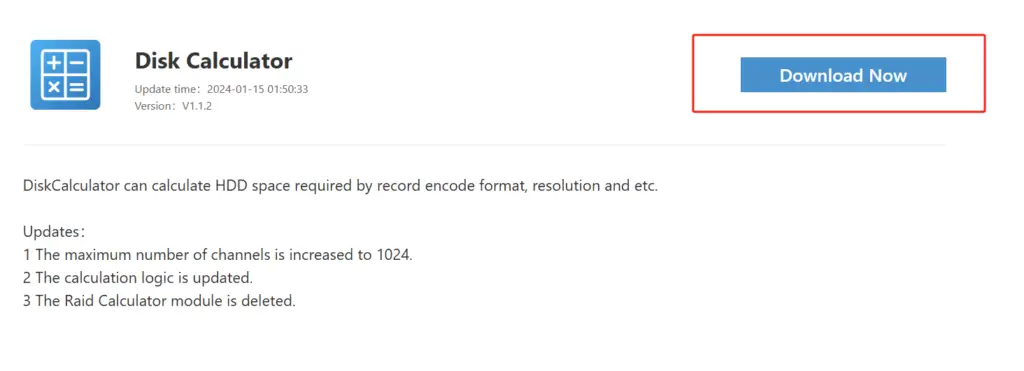
The tool will be in a compressed file format (ZIP or RAR). To unzip the contents, use WinRAR (Download WinRAR) or another file extraction tool.
Extract the compressed file into a new folder.
Open the folder and locate the executable file.
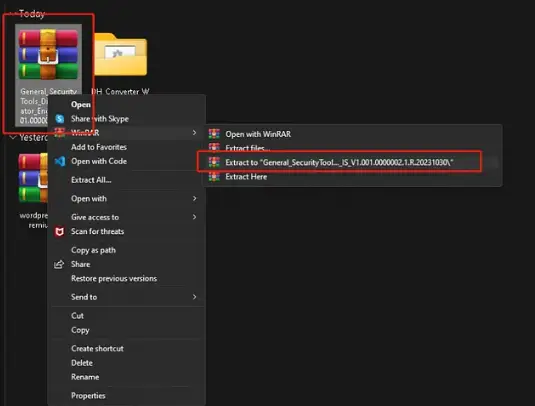
Navigate to the extracted folder and double-click the Disk Calculator file to open it. If prompted, select Run as Administrator to grant the necessary permissions.
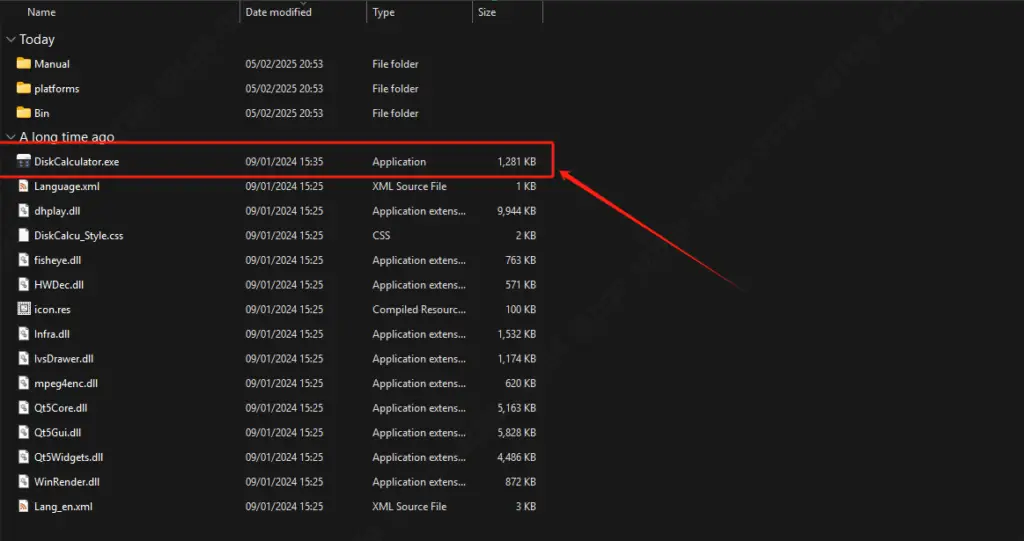
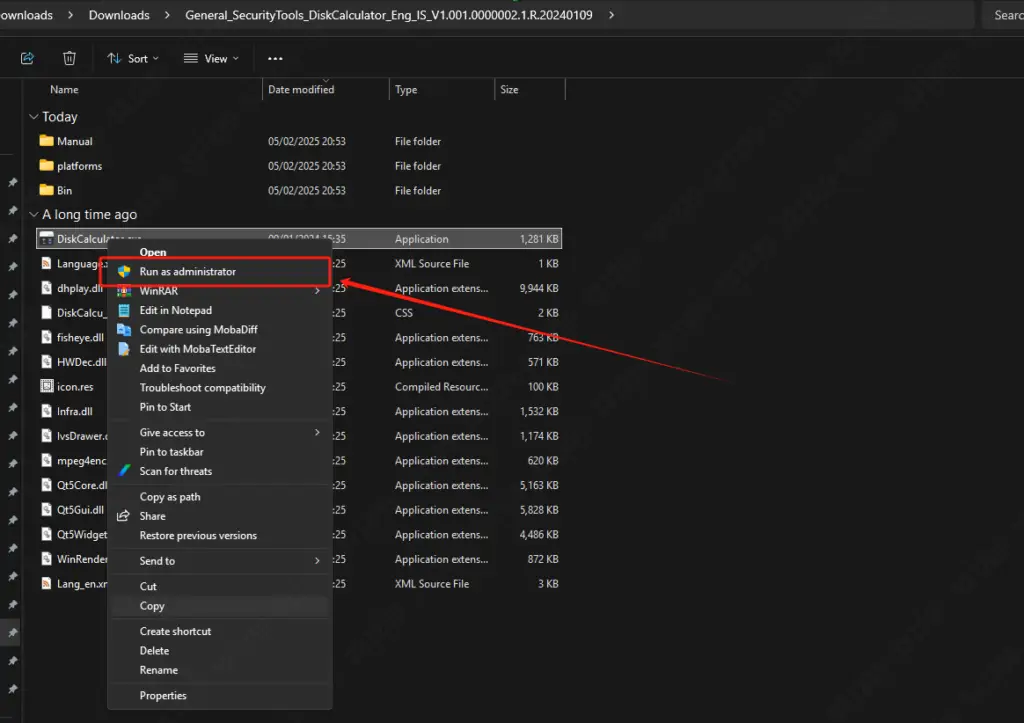
Once the Dahua Disk Calculator opens, enter the following details to estimate your surveillance storage needs:
Specify the total number of CCTV cameras in your system.
Each channel represents a separate camera feed.
Dahua supports multiple video compression formats:
H.264 – Standard compression with moderate storage savings.
H.265 – More efficient than H.264, reducing file size by about 50%.
H.265+ – Optimized for security cameras, offering higher compression while maintaining video quality.
💡 Tip: Using H.265+ compression significantly reduces storage requirements.
| Resolution | Common Use Case | Storage Impact |
|---|---|---|
| CIF (352×240) | Basic monitoring | Low |
| D1 (720×480) | Standard security | Moderate |
| 720p (1280×720) | HD video | High |
| 1080p (1920×1080) | Full HD | Very High |
| 4K (3840×2160) | Ultra HD | Maximum |
Adjust the frame rate per second (e.g., 15 FPS, 25 FPS, 30 FPS).
A higher FPS provides smoother video but increases storage usage.
💡 Tip: 15 FPS is sufficient for most security applications while saving storage.
Choose either Constant Bit Rate (CBR) or Variable Bit Rate (VBR).
CBR maintains a fixed bit rate, ensuring predictable storage usage.
VBR adjusts based on video complexity, optimizing storage dynamically.
Enable or disable audio recording for each camera.
Audio can increase storage consumption if enabled.
Specify the number of hours each camera records daily.
24/7 recording requires significantly more storage than motion-triggered recording.
💡 Tip: Motion-based recording can save up to 70% of storage space.
Define the number of days you need to keep recorded footage.
This determines the total HDD space required.
💡 Tip: Security regulations may require 30+ days of storage for compliance.
After setting all parameters:
- Click ‘Add Streaming’ and input the number of video channels.
- Specify the desired recording duration in days.
- Hit ‘Calculate’ to determine your required storage capacity.
With these steps in place, the tool will display the exact HDD space needed based on your input, helping you make informed decisions for your surveillance setup.
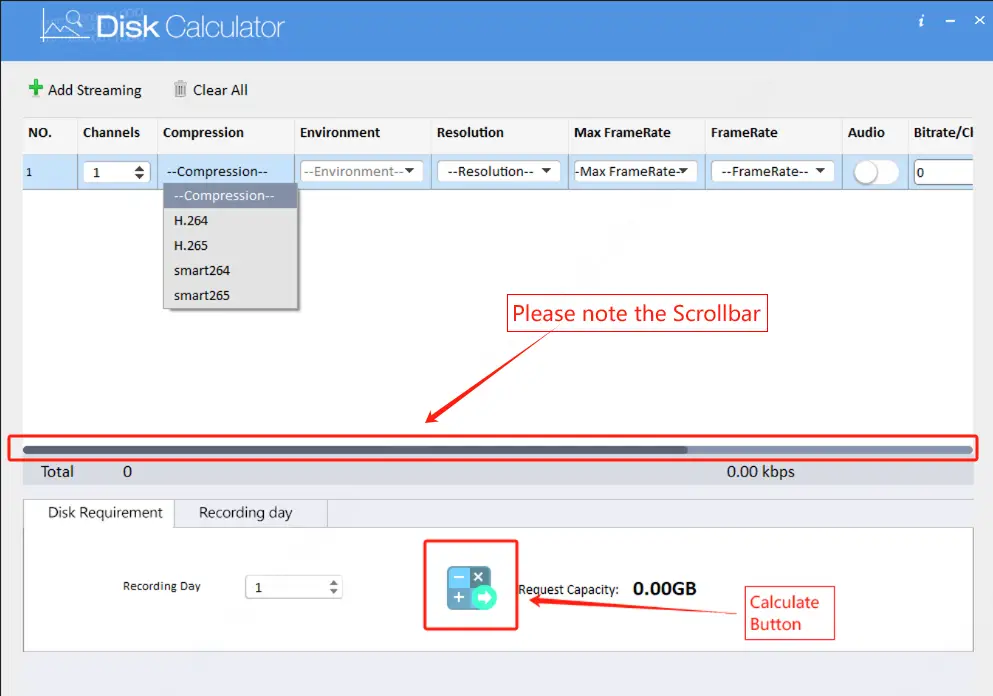
While using the Dahua Disk Calculator, keep these factors in mind to ensure precise results:
✅Higher resolutions require more storage. Therefore, it’s important to balance quality and disk space efficiently.
✅ H.265 compression reduces storage usage compared to H.264, making it ideal for large-scale systems.
✅ Longer retention periods significantly increase disk requirements. Adjust based on legal or operational needs.
✅ Frame rate optimization can save storage. Lower FPS settings (e.g., 15 FPS) work well for general surveillance.
With these steps in place, fine-tuning these settings ensures maximum efficiency without compromising video quality.
Assume you have:
✅ 10 cameras recording at 1080p resolution
✅ H.265+ compression enabled
✅ 15 FPS recording
✅ 24/7 continuous recording
✅ Storage retention for 30 days
🔹 Total Storage Required: Approximately 6TB
💡 Tip: If the estimated HDD space is too large, consider:
✔ Lowering resolution (e.g., 720p instead of 1080p).
✔ Reducing frame rate (e.g., 15 FPS instead of 30 FPS).
✔ Enabling motion-based recording instead of 24/7 recording.
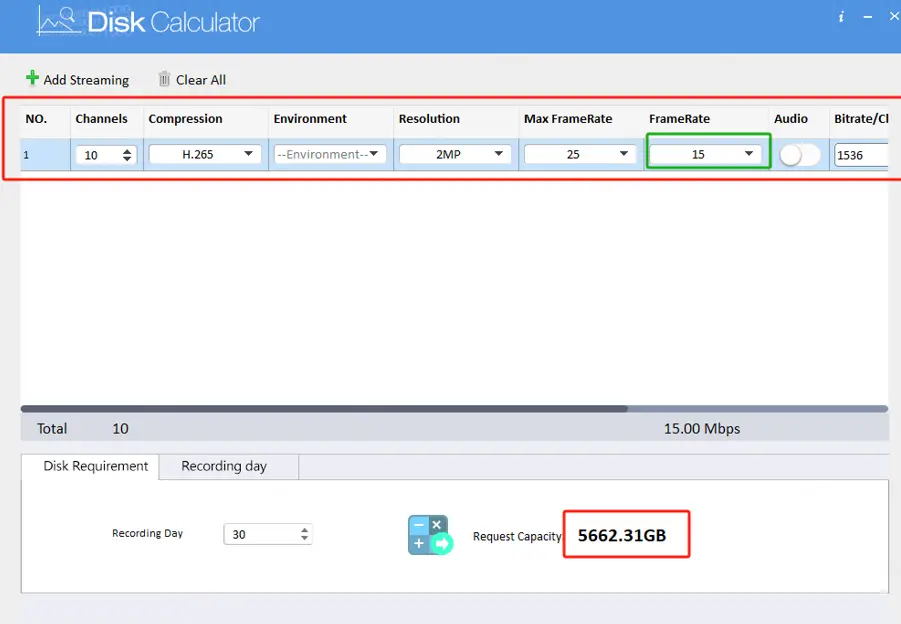
To maximize storage efficiency, consider:
✔ Using H.265+ compression to reduce storage by 50% compared to H.264.
✔ Enabling motion-based recording to store footage only when movement is detected.
✔ Adjusting bit rate settings for better optimization.
The Dahua Disk Calculator is an essential tool for anyone managing a CCTV system. Whether you’re an installer, security professional, or business owner, it simplifies storage planning and ensures optimal system performance.
With these steps in place, you can accurately calculate the hard drive space required for your surveillance recordings. As a result, you can ensure smooth and uninterrupted surveillance operations.
Planning, optimizing your settings, and ensuring uninterrupted storage are key to a smooth operation.
For more Dahua security solutions and expert insights, stay tuned to our blog! 🚀

9 Comments
43betappFebruary 6, 2025
Gave the 43betapp a spin. It’s alright. Seems to have a decent selection of options and the odds are fair. Could use a bit of a design refresh but it works. Check it out for yourself: 43betapp.
718betappFebruary 6, 2025
Downloaded the 718betapp the other day. Interface is clean, loads fast, and haven’t had any glitches. Definitely makes placing bets on the go a breeze. Worth a download if you’re into that. Get it here: 718betapp.
plataforma592betFebruary 6, 2025
Been checking out plataforma592bet and gotta say, it’s pretty smooth. Easy to navigate and found some games I really dig. Solid for a quick bet or a longer session. Check it out at plataforma592bet.
k8appFebruary 6, 2025
Love the convenience of k8app. Everything I need right on my phone. Get the app here: k8app
b2xbet appFebruary 6, 2025
The b2xbet app is a lifesaver. Super convenient and works like a charm on my phone. Download it here: b2xbet app
78fFebruary 6, 2025
78f is my go-to. Reliable and no messing about. Hit them up: 78f
baterybetloginFebruary 6, 2025
Baterybetlogin seems promising! The registration was a breeze and they have a good variety of stuff to bet on. Hope the payouts are quick! Check it out at baterybetlogin.
my777appFebruary 6, 2025
Downloaded my777app and so far, so good! A lot of different games to choose from and the app runs smoothly. Hoping for some beginner’s luck. Give it a whirl at my777app!
jljl551February 6, 2025
Hey guys, peep JLJL551. It seems like a decent platform overall. Navigation is pretty straightforward. Maybe you’ll have some good luck there! You can find it here jljl551.